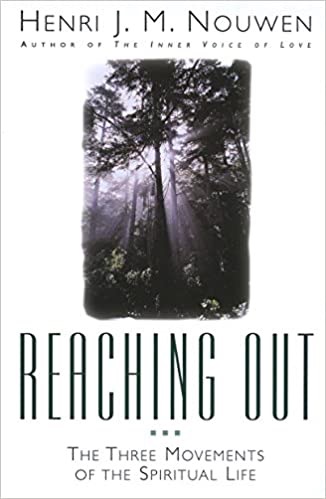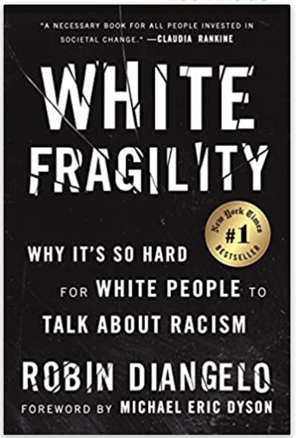New Zoom Security Measures – What does this mean for St. Philip’s?
You probably won’t be surprised to learn that Zoom has experienced a sudden and unexpected increase in the number of Zoom users. We are all Zooming these days – to stay in touch with family and friends, to do our work, and to gather as the Church. This has also resulted in an increase of Zoombombers, uninvited guests who crash a meeting with inappropriate and offensive language, images, and behavior.
As a result Zoom has implemented default security settings on our account: password protection and a waiting room. Here’s how it will work (I think!):
- You will still click on the Zoom link but you will need a password.
-
- If you receive an e-mail invitation for a specific meeting the link and password will be in the e-mail;
- For more general gatherings – Sunday School, coffee hour, compline or other church services – we will post the invitation, with the link and password, in the parishioners’ portal on the St. Philip’s website.
- After you log in to Zoom you will be placed in a waiting room. The meeting host will admit each authorized guest and then begin the meeting.
Yes, it’s a bit more of a hassle but that’s how staying safe seems to be these days. We’ll adjust, we’ll figure it out, and all shall be well.
Peace be with you.
Mike+